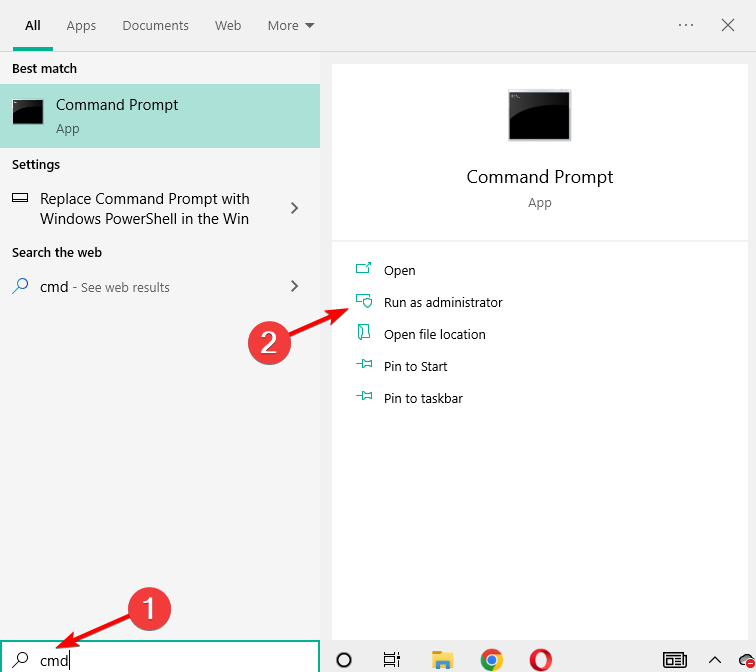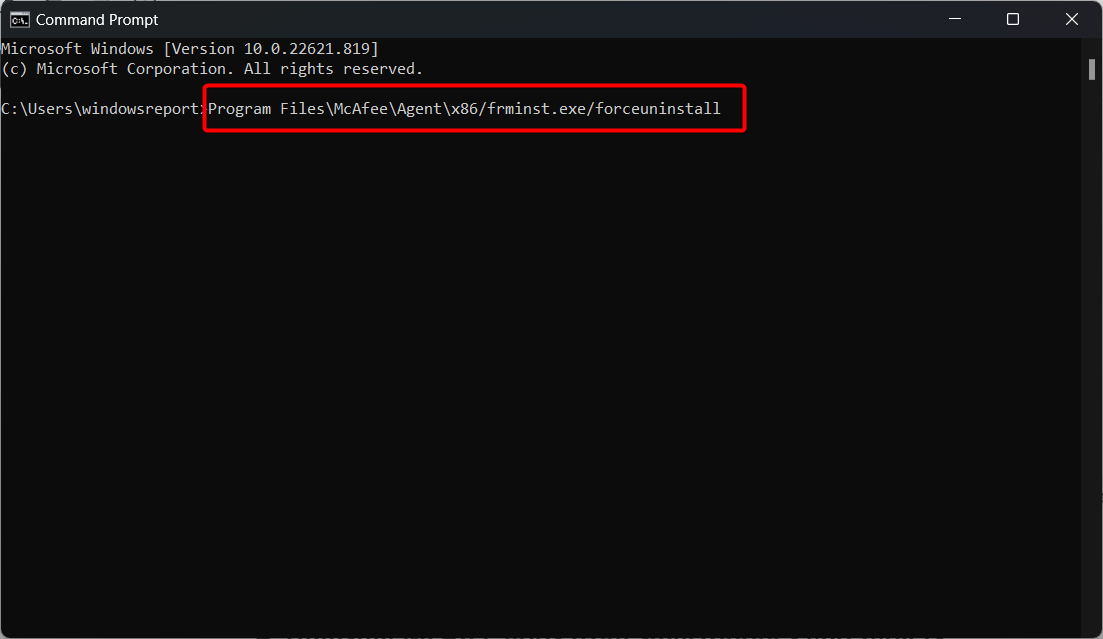Uninstall McAfee using the removal tool
- Download the McAfee Removal Tool.
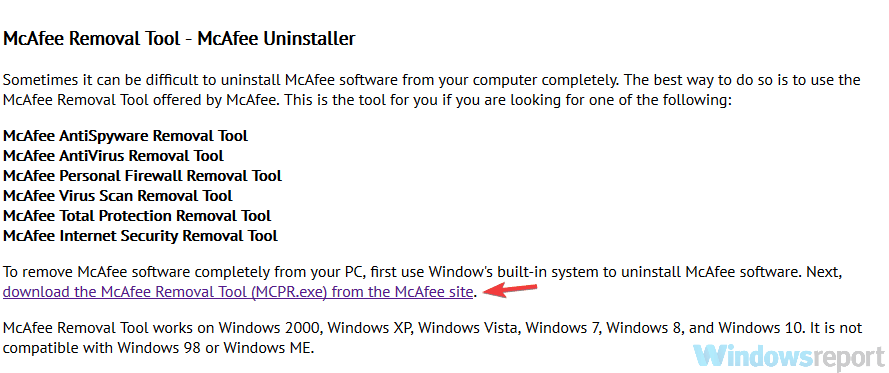
- Double-click the downloaded file and click the Yes button to begin the installation.
- Click on the Next button and Accept the conditions of use on the next page.
- Now, click on the Next button when prompted to remove McAfee Antivirus and type the verification code displayed on the desktop.
- From here, follow the onscreen instruction to complete the process and restart your PC.
This tool will not just help you solve the McAfee antivirus won’t uninstall issue but also help with the removal of WebAdvisor and LiveSafe.
Remember to go to McAfee’s website to deactivate the antivirus license after removing it.
Also, it’s recommended to use the removal utility as soon as you download it. The software is constantly updated and if you don’t have the latest version, it might not work properly.